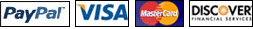Autodesk Certified User Maya Information
By Examgood | May 04,2021 04:50 AM
Are you preparing your Autodesk Certified User Maya exam? The Autodesk Certified User (ACU) Maya exam demonstrates competency in 3D modeling and animation. The Autodesk Certified User Maya exam covers the basic use of the Maya software as well as basic computer modeling and animation practices. An individual earning this Autodesk Certified User Maya certification has approximately 150 hours of instruction and hands-on experience with the product, has proven competency at an industry entry-level, and is ready to enter into the job market.

Prerequisites of Autodesk Certified User Maya Exam
Autodesk Certified User Maya is expected that all candidates will have a general understanding of:
Basic computer skills
How to navigate the user interface and workspaces
3D perspectives
The Help system within Maya
Autodesk Certified User Maya Exam Objectives
Study the following Autodesk Certified User Maya exam objectives below.
1. Scene Management
1.1 Set up a project
1.2 Setup the scene preferences
1.3 Manage scene objects
1.4 Modify Pivots
1.5 Modify attributes on one or more objects
1.6 Change viewport display
2. Modeling
2.1 Create a polygon primitive
2.2 Edit polygon surfaces
2.3 Use image planes
2.4 Modeling tool kit
3. Texture Coordinates
3.1 Assign UVs to a mesh
3.2 Use the UV Editor
4. Materials/Shading
4.1 Work with a material
4.2 Modify material attributes
5. Rigging
5.1 Utilize the Skeleton tools
5.2 Use the Skin tools
5.3 Apply constraints
6. Cameras
6.1 Work with cameras
6.2 Modify camera attribute names or values
6.3 Display Film Gate, Resolution Gate, and other view guides
7. Animation
7.1 Use the Time Slider and set Playback preferences
7.2 Demonstrate how to animate an object along a path
7.3 Edit animation tangents using the Graph Editor
8. Lighting
8.1 Use the Time Slider and set Playback preferences
8.2 Work with Shadow types
9. Rendering
9.1 Differentiate the built-in renderers
9.2 Configure render settings
- Related News

 My User Center
My User Center